Technology
Mr. Jason Jones
Technology Director 570-655-2836 x2460
Mr. John Youells
Technology Assistant / Helpdesk 570-655-2836 x2299
Ms. Kelly Kaslavage
Technology Assistant / Chromebook Management 570-655-2836

The Wyoming Area School District has established a partnership starting in the 2024-2025 school year with Sergeant Labs and their AristotleK12 content filtering and device management solution. This is a cloud/agent based solution will install on all student Chromebooks after logging into their WASD issued Google accounts and any personal home computers (Windows or Mac) using a Chrome web browser while signed into their WASD accounts. It's fully CIPA (Children's Internet Protection Act) compliant as required for Acceptable Use of Internet and Networking district resources. Please see the AristotleK12 Info section below along with a features list to help protect students online activity and classroom management to keep students on task.
1. 24/7 content filtering on all district issued Chromebooks to the issued district issued student user account. The district doesn't offer a BYOD (Bring Your Own Device) solution so students are not permitted to bring personal computers, Chromebooks, tablets, etc. to school.
2. Full Google Suite monitoring including Gmail, Drive, Docs, Sheets, and any other Google applications for inappropriate content or misuse. Based on content and severity, notifications can be sent to Administration, Guidance Counselors, WASD Police, etc.
3. Teacher Classroom Management integrated into Google Classroom or custom AristotleK12 Classrooms that can be created and linked to any student accounts for class or daily monitoring to ensure students are staying on task under classroom instruction or online use. Teachers can isolated website usage and block websites.
4. Full device inventory, GPS tracking, and management to track our district assets.
5. Parent Portal capable of allowing parents to monitor their child(s) online activities along with blocking of websites.
6. Full 1:1 device control including live chat to student Chromebooks from Teachers or Administration along with live lecture to student classes or individually.
AristotleK12 - Create Open Enrollment Class
Google Chrome - Clear/Remove Notifications
Google Chrome - Clear History, Cache, Cookies, etc.
REDUCED/FREE INTERNET PROGRAMS
ACP (Affordable Connectivity Program)
The FCC through the ACP or Affordable Connectivity Program is offering FREE or reduced Internet based on carriers in your area. Here is the link to apply for the program.
https://www.fcc.gov/broadbandbenefit
The contact number is 1-888-225-5322
--------------------------------------------------------------------------------------------------------------
Comcast/Xfinity Internet Essentials
This is reduced price high speed Internet program through Xfinity. This program is also FREE if you qualify through the ACP program listed above.
https://www.xfinity.com/learn/internet-service/internet-essentials
--------------------------------------------------------------------------------------------------------------
Verizon Home Internet
This Verizon program is based on qualifying for the ACP (Affordable Connectivity Program) whether you are a new or existing customer.
https://www.verizon.com/home/free-verizon-internet/
--------------------------------------------------------------------------------------------------------------
T-Mobile Project 10 Million
This Internet program is offered through the National School Lunch Program and can be verified by the following link to apply.